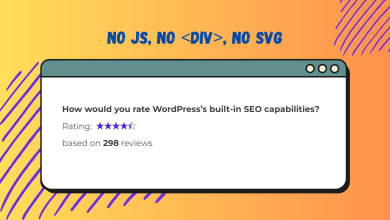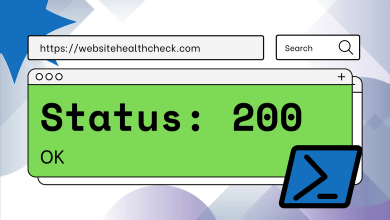How to Create a Business Email Account in cPanel

Getting a business email address is like putting on a sharp suit – it makes you look good and shows that you mean business. With cPanel, setting up a custom email that matches your domain name is a breeze. Follow this guide, and you’ll have a fancy new email account in no time, impressing clients and partners with your professional style.
- Open up the cPanel on your web hosting platform. Typically, this is accessible from your hosting provider’s dashboard or by navigating to cpanel.yourwebsite.com.
If accessing the cPanel from your hosting dashboard, you will be automatically logged in. Otherwise, you will need to input your cPanel credentials at the login screen. If you do not know your cPanel credentials, contact your hosting provider to have them reset.

- Go to Email → Email Accounts.
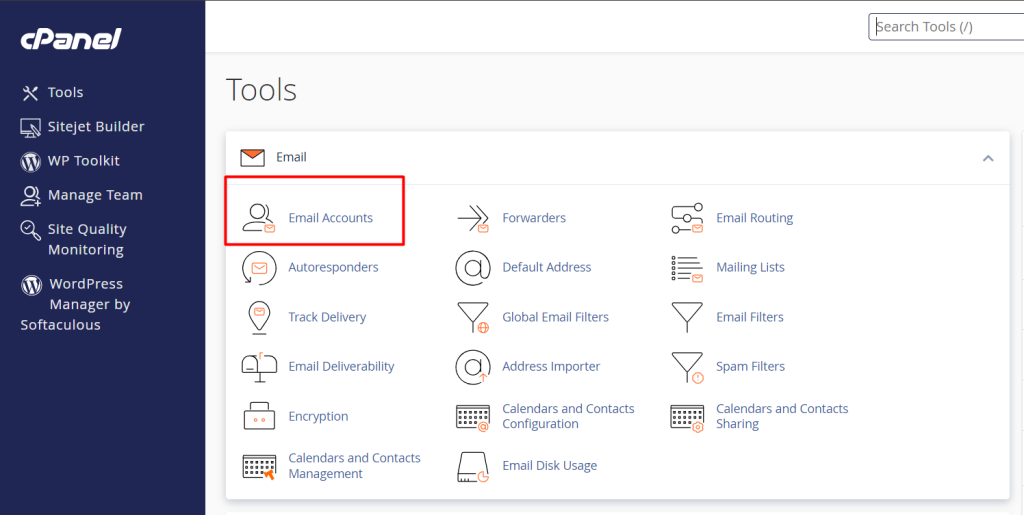
- On the right-hand side of the screen, click on Create.
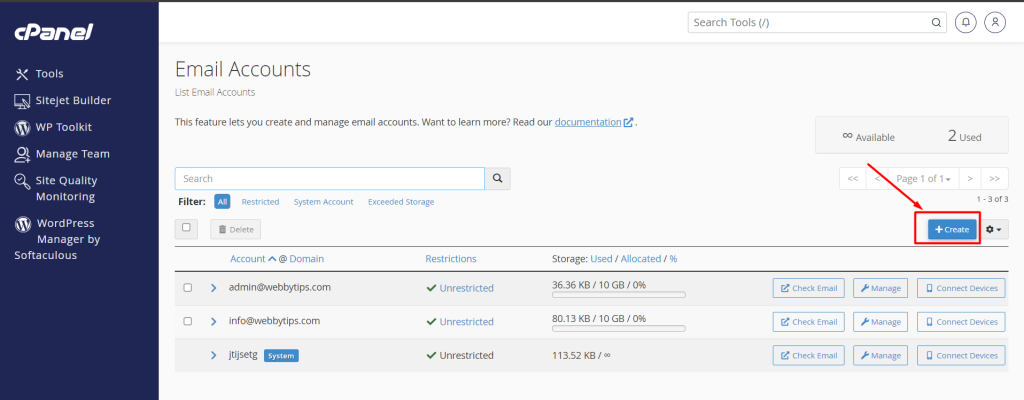
- Enter the name of the email account (e.g. info). The domain is populated automatically.
- Type in the password for the email account or click on Generate to create one automatically.
- Optionally, you may click on Edit Settings under Optional Settings to configure a storage limit on the email account.
- Finally, click on Create to create the mailbox.
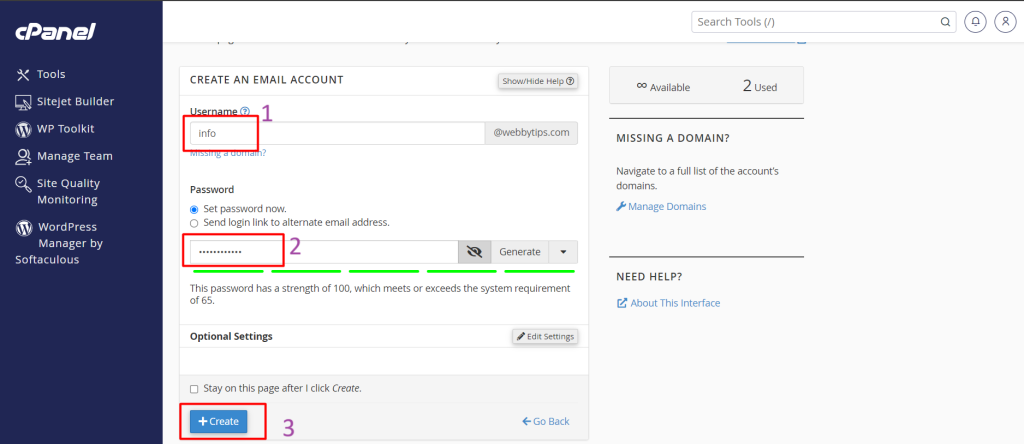
- You can access the mailbox by navigating to webmail.yourdomain.com and entering the credentials of the account you just created.
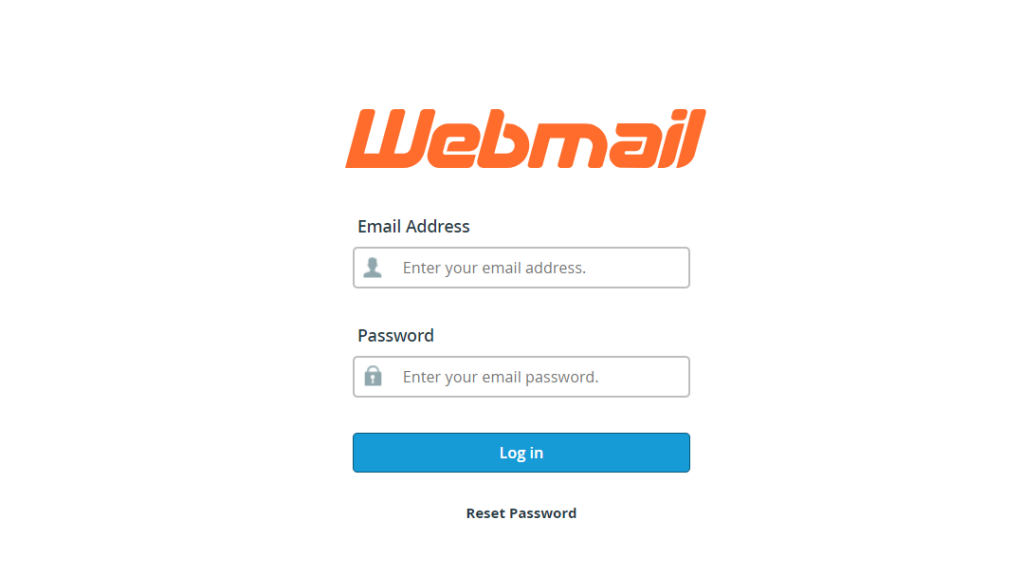
- At the dashboard, you can follow the steps to access the mailbox from your mobile device, or simply click on Open to go straight to your mailbox.
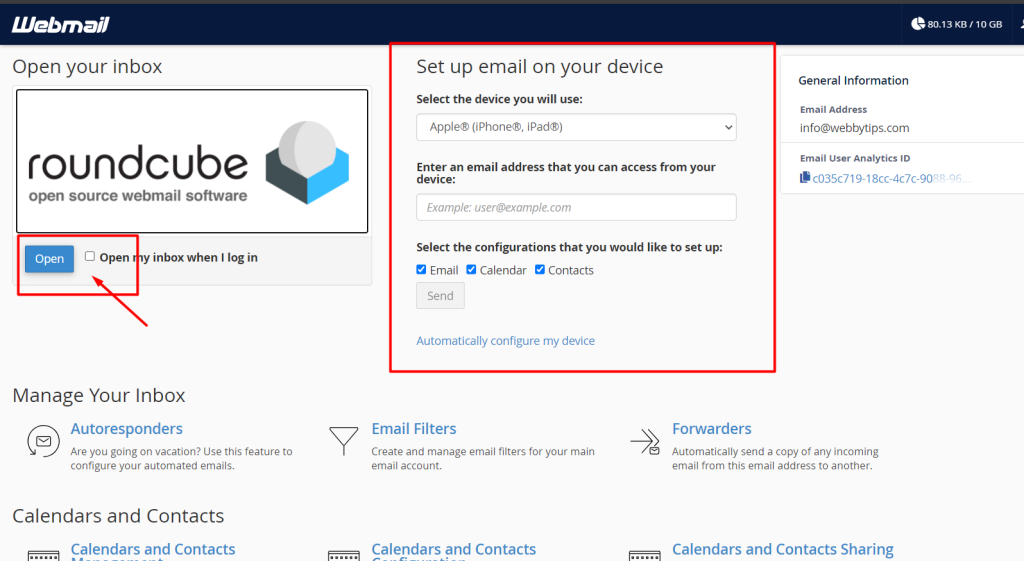
- You can view your mailbox using the Roundcube Webmail client.
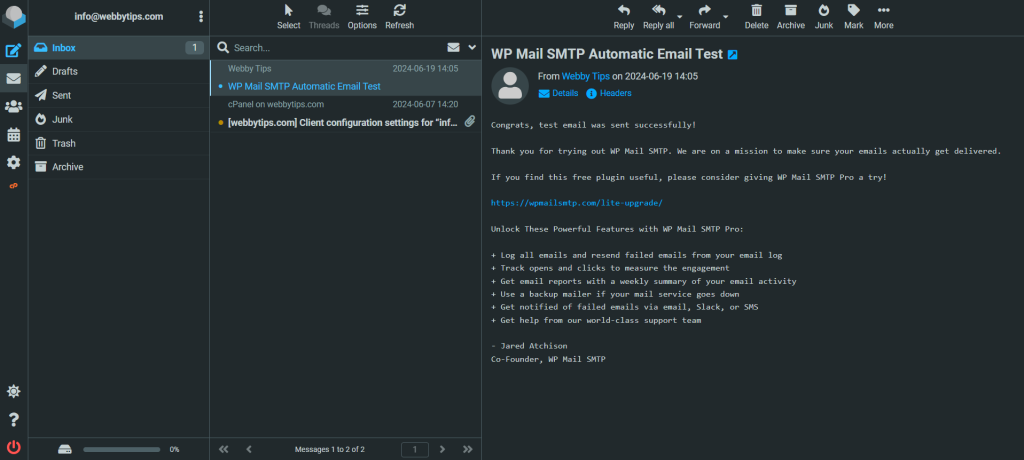
Frequently Asked Questions
Why do I need a business email address?
Using a business email address (like [email protected]) makes you look professional and builds trust with clients. It also keeps your business emails separate from your personal ones.
Do I need technical skills to create a business email address in cPanel?
Nope, you don’t need to be a tech whiz. In this guide I showed you easy steps to get your business email account up and running in no time.
Can I access my business email on different devices?
Yes! You can check your business email on your phone, tablet, or computer. The email account created through cPanel works with email clients like Microsoft Outlook, Apple Mail, and webmail, so you can send and receive emails anywhere.
How secure are business email accounts created in cPanel?
cPanel has good security features like SSL/TLS encryption, spam filters, and password protection. For extra security, make sure to use strong passwords and turn on two-factor authentication.
Can I create multiple business email addresses for my business?
Yes, you can set up multiple email addresses with your custom domain name in cPanel. This is handy for different departments or team members.
What are the most popular alternatives for creating a business email account?
Zoho Mail is a popular alternative that allows you to create a business email for your domain. They offer a free plan which allows you to link one domain with up to 5 individual accounts. The most popular paid alternatives are Google Workspace and Microsoft 365.
What is email forwarding and how do I set it up?
Email forwarding lets you automatically forward emails from one address to another. In cPanel, go to the Email section, select Forwarders, and add the email address you want to forward and where you want it to go.
What are MX records and why are they important?
MX records direct email to your mail server. Setting them up correctly makes sure your emails get delivered. Your hosting provider will give you the MX records you need to add to your domain’s DNS settings.
Can I use my business email for marketing purposes?
Yes, having a professional business email address is great for email marketing. It makes you look legit and keeps your brand consistent when you contact clients.